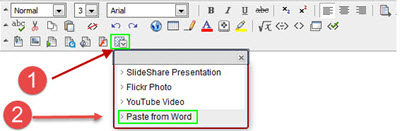Using Blackboard: Pasting Word Documents into Blackboard
APA documents are usually submitted to Blackboard as an attachment. Some instructors ask students to paste the text of a document directly into Blackboard and this can cause formatting problems because of the differences between Blackboard and Microsoft Word (and other word processing programs).
To paste text from Word to Blackboard:
- Copy the text from Word
- Click the Mashup icon in Blackboard and select “Paste from Word.”
Video instructions
If you have to paste text into Blackboard from a Microsoft Word document see this great video posted by UTC:
http://youtu.be/HzlPtQydvM4
Written instructions
Missouri State has some well-written instructions here:
How to paste from Microsoft Word to Blackboard
Using older versions of Blackboard
If your school is using an older version of Blackboard or has not installed the tools described in the above instructions see these older video instructions from a bossier parish community college.
Using Text Editor to format a Word document for use in Blackboard
If your school does not have these Blackboard tools installed you can make a suggestion to have them installed. You will be helping all Blackboard users save time! More info from Blackboard is here:
Paste From Word Mashup for Blackboard
David Plaut, MS is the founder of Reference Point Software (RPS). RPS offers a complete suite of easy-to-use formatting template products featuring MLA and APA style templates, freeing up time to focus on substance while ensuring formatting accuracy.