Need an APA Word Template?
Our templates for Windows fully integrate with Word to make typing APA documents simple. ThereΓÇÖs no additional software or learning curve to worry about. An APA menu is automatically added to Word when you create a document using the software. If you need an APA Word template read on.
With our software, you can create an APA Word document or OpenOffice document with just about any version of Word from Word 95 right up through Word 2013, Office 365, and OpenOffice.
Click below to see the APA menu in the Word template.
The APA tab includes menu items to help you do the following:
- Create APA references
- Reuse references that get automatically stored in a database
- Add citations with up to
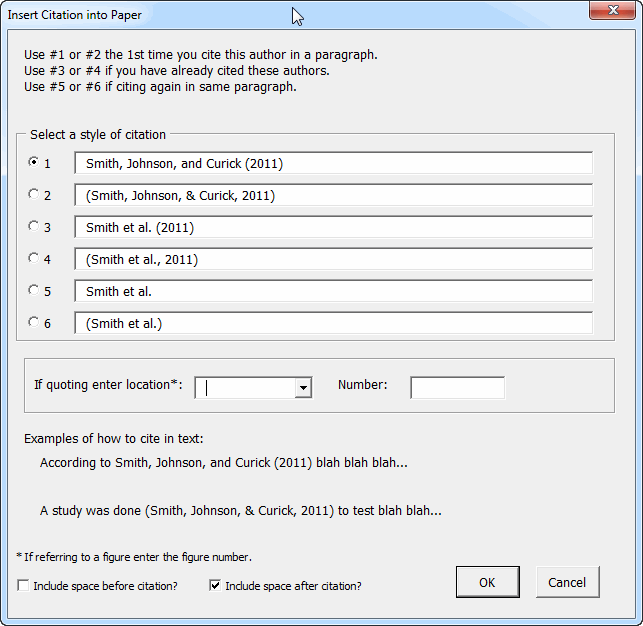 6 different example styles.
6 different example styles. - Type properly formatted APA style subheadings using our
 heading formatter.
heading formatter. - Change document settings including changing the font in the body and header with one click
See the complete list of features here.
Get an APA Word template. Order Reference Point Software today.
Learn more about the PC version of our templates

